Administrate the Output Engine Services¶
The services of an Output Engine system can be administrated by PLOSSYS CLI.
You can also administrate the Output Engine services with the standard tools of the operating system, for example the Services App of Microsoft Server.
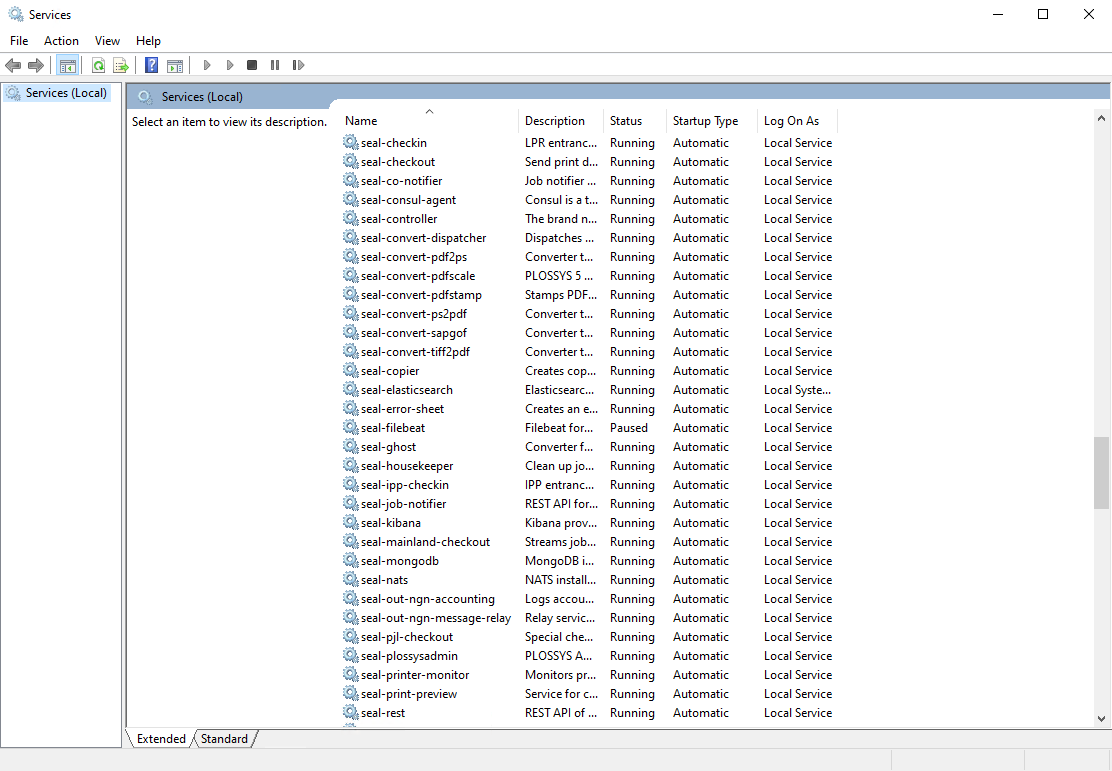
Requirements¶
For the requirements for using PLOSSYS CLI, refer to PLOSSYS CLI.
Commands¶
Usage: plossys service [options] [command]
Options:
-V, --version output the version number
-h, --help display help for command
Commands:
start [services...] start services
arguments:
services: the list of service names
use '-' for pipe
stop [options] [services...] stop services
arguments:
services: the list of service names
use '-' for pipe
status [services...] print status of services
arguments:
services: the list of service names
use '-' for pipe
help [command] display help for command
For all commands, pipe | can be used with the output but needs to be escaped by -, e. g. -|.
help¶
help displays the help for the command.
Usage: plossys service help [command]
start¶
start starts the Output Engine services, either the whole PLOSSYS Output Engine, a specific service or a list of services.
Usage: plossys service start [services...]
Arguments:
services: list of service names, optional
Examples:
-
plossys service startStarts the Output Engine system.
-
plossys service start seal-restStarts the
seal-restservice. -
plossys service start seal-rest seal-checkoutStarts the services
seal-restandseal-checkout.
status¶
status prints the status of the Output Engine services, either for the whole PLOSSYS Output Engine, a specific service or a list of services.
Usage: plossys service status [services...]
Arguments:
services: list of service names, optional
Examples:
-
plossys service statusChecks the status of the complete Output Engine system.
-
plossys service status seal-restChecks the status of
seal-restservice. -
plossys service status seal-rest seal-checkoutChecks the status of the services
seal-restandseal-checkout.
stop¶
stop stops the Output Engine services, either the whole PLOSSYS Output Engine, a specific service or a list of services.
Usage: plossys service stop [options] [services...]
Arguments:
services: list of service names, optional
Options:
--full: Stops all services including the infrastructure.--mongo <value>: Url to local MongoDB (default:mongodb://localhost:27017/test)
Examples:
-
plossys service stopStops all services belonging to PLOSSYS Output Engine. The third-party components such as MongoDB, Consul and NATS will be still running.
-
plossys service stop --fullStops all services belonging to PLOSSYS Output Engine and the third-party components such as MongoDB, Consul and NATS.
-
plossys service stop seal-restStops the
seal-restservice. -
plossys service stop seal-rest seal-checkoutStops the services
seal-restandseal-checkout.