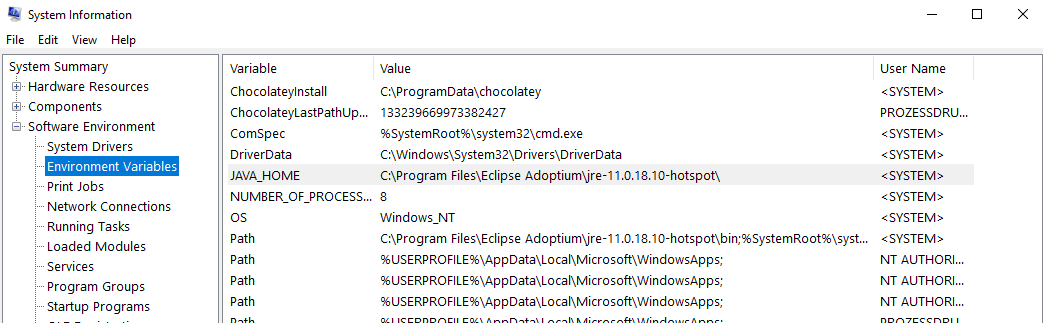Requirements¶
The requirements are divided in the ones for the Output Engine server and the ones for the management server.
Requirements for the Management Server¶
On the management server, the modules for administrating the output devices (easyPRIMA) and the log data (SEAL Elastic Stack) will be installed. If the preconfigured Keycloak from SEAL Systems is used as OIDC identity provider, we recommend installing it on the management server, too.
Java¶
Several components on the management server require Java, not all of which you may need:
- The Keycloak OIDC identity provider
- Elastic Stack (provides its own Java, but also works with a pre-installed Java if JAVA_HOME is set)
- JSAPcli (required for exporting queues from easyPRIMA to SAP)
- The PLOSSYS OCON server for PLOSSYS 4
- The Wildfly component in the easyPRIMA installation (e. g. for providing an IPP router for PLOSSYS 4)
All of these components support Java 11. If you need one of the components listed above, provide a Java 11 installation on the management server and set the JAVA_HOME environment variable accordingly.
Hint - Java installation
For detailed instructions on how to install Java and set the required environment variables, refer to SEAL Online Service.
The installation package for "OpenJDK 11" is available on the SEAL Systems delivery platform in the FM / Runtimes directory.
Log out and log in your current user after the installation and check if the path is set correctly in the System Information.
OIDC Identity Provider¶
An OIDC identity provider has to be installed. A preconfigured Keycloak identity provider is provided by SEAL Systems for test purposes. In practice, another OIDC identity provider already installed at the customer's will be used for the user authentication and authorization. For more information about Keycloak or another OIDC identity provider to be used with SEAL Systems products, refer to the SEAL Interfaces for OIDC documentation.
User and Privileges (Management Server)¶
For installing the management server, a user account with local Administrator privileges is required.
Hint - user for easyPRIMA
For running easyPRIMA, we recommend using a separate user account (service user). This can be a local or a domain user. The password for this user never must never expire.
.NET Framework¶
.NET Framework as of version 4.5 has to be installed on the management server.
Microsoft C++ (Management Server)¶
"Microsoft C++ 2015" runtime has to be installed on the management server.
Hint - installation package
The installation packages for the "Microsoft C++ 2015" runtime are available on the SEAL Systems delivery platform in the msvc2015 directory.
Requirements for the Output Engine Server¶
On the Output Engine server, the modules for administrating and processing the jobs are installed.
Hint - cluster mode
In the cluster mode, all Output Engine servers belonging to the cluster have to be installed identically.
User and Privileges (Output Engine Server)¶
-
For installing the Output Engine server, a user account with local Administrator privileges is required. By default, the Output Engine services are running under the
Local Servicesystem account. -
If you want to manage Output Engine services via PLOSSYS CLI, privileges for executing PowerShell scripts are required. With the installation, the privileges are also required but can be specified explicitly than. The execution policy has to be set to
RemoteSignedat least. For more information about execution policies, refer to the Microsoft documentation. For setting the execution policy, open a PowerShell (Administrator) and execute the following command:Set-ExecutionPolicy -ExecutionPolicy RemoteSignedHint - impermanent
The execution policy might be overwritten by a group policy.
No DNS Server¶
No DNS server is active on the server.
Microsoft C++ (Output Engine Server)¶
-
"Microsoft C++ 2013" runtime has to be installed on the server.
Hint - installation package
The installation packages for the "Microsoft C++ 2013" runtime are available on the official Microsoft Support pages: [vcredist_x64.exe]((https://aka.ms/highdpimfc2013x64enu).
-
"Microsoft C++ 2015-2019" runtime has to be installed on the server.
Hint - installation package
The installation packages for the "Microsoft C++ 2015-2019" runtime are available on the official Microsoft Support pages:[vc_redist.x64.exe]((https://aka.ms/vs/16/release/vc_redist.x64.exe).
MongoDB¶
MongoDB has to be installed and a replica set configured prior to the installation of PLOSSYS Output Engine. We recommend to use MongoDB as of version 7.0.0. For how to install and configure MongoDB, refer to the SEAL-specific MongoDB documentation.
A replica set has to be configured in MongoDB and the database initiatlized. For more information refer to Configuring a Shared Replica Set and Initializing the Database.
Hint - cluster installation
In case of a cluster installation, we recommend installing and configuring MongoDB in a cluster before installing PLOSSYS Output Engine. For more information about the MongoDB installation, refer to the SEAL-specific MongoDB documentation.
Hint - older versions
MongoDB 4.4.4 works with PLOSSYS Output Engine 6.0.0 but has reached its end of life date in February 2024. Refer to MongoDB Software Lifecycle Schedules.
SEAL NATS¶
The SEAL NATS message broker as of version 2.9.2 has to be installed on the Output Engine server before installing PLOSSYS Output Engine. For more information about the SEAL NATS installation, refer to the SEAL NATS documentation.
SEAL Logrotate¶
As of version 6.0.0, the seal-logrotate service is no longer included in the PLOSSYS Output Engine bundle. The service cleans up outdated log files to free up storage space and prevent performance and memory issues. You can run the Output Engine without Logrotate, but we strongly recommend to install it. When running a cluster, this should be done on each server. For more information, refer to SEAL Logrotate documentation.
Virus Scanner¶
An active virus scanner can slow down the installation and the processing of PLOSSYS Output Engine. SEAL Systems recommends excluding the following directories from being scanned by the virus scanner:
%ProgramFiles%\SEAL Systems\PLOSSYS\C:\Windows\ServiceProfiles\LocalService\AppData\Local\Temp\ghost\C:\Windows\ServiceProfiles\LocalService\AppData\Local\Temp\pdf2ps\C:\Windows\ServiceProfiles\LocalService\AppData\Local\Temp\pdfstamp\C:\Windows\ServiceProfiles\LocalService\AppData\Local\Temp\ps2pdf\C:\Windows\ServiceProfiles\LocalService\AppData\Local\Temp\sapgof\
Additionally, the binaries in C:\Program Files\SEAL Systems such as nodejs.exe, mongodb.exe, consul.exe and nssm.exe should be excluded.
Next Step¶
Continue with: Installation